Overview of documents
Under each document group you have a list of all
the documents that have used this template (e.g.: Offer Scanner XL
3345).
1. Click on the document group you want to see in the menu and select Run.
2. The customers who have received the document will see the following screen:
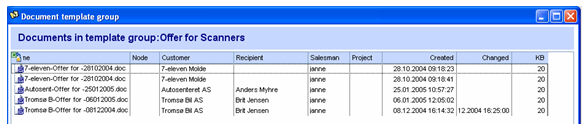
3. Mark the document and right click with the mouse. The following menu appears:
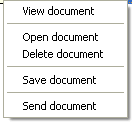
| Menu | Description |
| View document | Opens the selected document. NB! The document can not be changed. |
| Open document | Opens the selected document. Changes will be saved. |
| Delete document | Deletes the selected document |
| Save document | Retrieves document from the database and save it to a disk |
| Send document | Sends the selected document by mail. To use this function the mail component must be correctly set up, (see User Settings). The document can then be sent via Evatic or Outlook. |
 Button to export the list
to Excel.
Button to export the list
to Excel.