Evatic Service Hub
This article has been updated.
Overview
Please click on this link to read about how integrations work.
Installation
Please click on this link to read about prerequisites and installation.
Create new connection
Please click on this link to read about how to create a new connection.
Create new integration
To add a new integration got to the integration tab and click the + Add integration button, choose the required integration and press the corresponding Create button.
A new window will open where the user has the possibility to select the required connection and fill in the relevant information. All the existent connections should be available in a drop-down box:
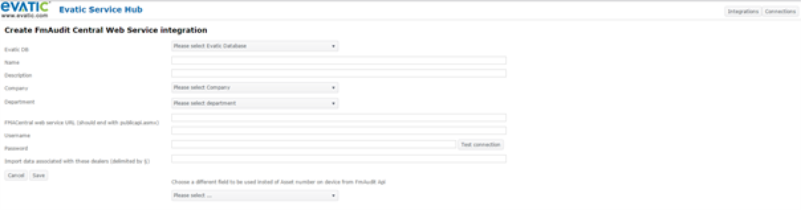
Please contact your IT-administrator for the URL-descriptions of some external systems if this connection data is not yet known.
Configure Data-transfer-job
Please click on this link to read about how to run an integration.
Mapping devices
Please click on this link to read about how to map devices.
Mapping Meters
Please click on this link to read about how to map meters.
Mapping Consumables
Please click on this link to read about how to map consumables.