Meter reading
How to do meter readings
Choose Machine->Meter Reading from the menu. Click once and the <Meter
registration> screen will appear.
1. Select the machine to do meter reading. If you remember the machine number – enter the number, and then go out of the field using TAB or the mouse. Or enter the first part of the visit name and press F3. The result will then be displayed and you can select the machine you are looking for from the list.
2. Enter the new counter.
3. Save by pressing F12.
Field descriptions:
| Meter | Name of the counter |
| Previous date | The date of the last meter reading (Info) |
| Previous counter | The result of the last reading (Info) |
| Date | Date for the new reading. |
| Counter | Enter the new counter |
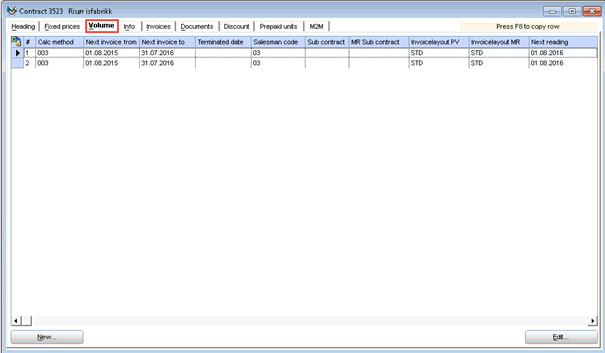 |
This button is for viewing statistic for all the meters (service- and meter reading) |
How to delete meter readings
When the meter history is displayed, press Alt + F5 to set the readings in edit modus.
1. Mark the row and press <Delete> on your keyboard.
2. Select Yes , when asked to delete or not.
