ECMM
In this tab the configuration for Managed Machines (ECMM) is done.
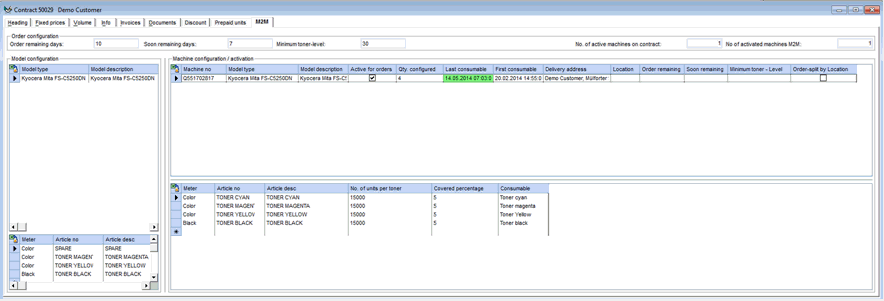
The information displayed in this window, is mainly captured from the machine added to the volume row, and the model connected to this machine.
| Order remaining days | When should the new consumable be shipped? The number of days before the consumable is required to be replaced. |
| Soon remaining days | When should a warning be given for the upcoming replacement? The number of days before the consumable is required to be replaced. |
| Minimum toner level | The minimum level of consumables for shipping. This will overwrite the Order remaining days (above). |
| No of activated machines ECMM | Shows how many machines which are active for orders. |
| No of active machines on contract | Machines with volume contract. |
| Model configuration | This field shows all models connected to this contract, and when marked, the meter/consumable details are shown in the grid below. |
Machine configuration/activation
| Machine no. | Machine number |
| ID-no | Machine ID-number |
| Model type | Model type |
| Model description | Model description |
| Active for orders | If checked, the machine is active for ECMM |
| Qty configured articles | Number of articles (consumables) connected to the machine |
| Last consumable date | Last consumable date |
| First consumable date | First consumable date |
| Delivery address | Delivery address |
| Location | Location |
| Order remaining days | When should the new consumable be shipped? The number of days before the consumable is required to be replaced. |
| Soon remaining days | When should a warning be given for the upcoming replacement? The number of days before the consumable is required to be replaced. |
| Minimum toner - Level | The minimum level of consumables for shipping. This will overwrite the Order remaining days (above). |
| Order - split by location | If checked, Machine location will be taken into account when creating consumable orders |