Other
With this button you can choose whether or not the activity will also apply to other users in the system. This is where you find the overview of all departments and salesmen that the user is permitted to apply the activity to. If a department is chosen, all salesmen/technician in this department will receive the activity.
By double clicking on a department, you pull up all users in the current department, and you can choose specifically which users/department the activity will applied to, see example:
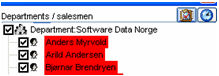
By clicking on the
 button, the system
checks to see if the users that are chosen are available at that
particular point in time. If some users are unavailable, they will
be marked in red. For example: Bjørnar
Brendryen.
button, the system
checks to see if the users that are chosen are available at that
particular point in time. If some users are unavailable, they will
be marked in red. For example: Bjørnar
Brendryen.By clicking on the
 button, the system
checks for an available time, where for example, Bjørnar Brendryen
can also participate.
button, the system
checks for an available time, where for example, Bjørnar Brendryen
can also participate.