Map Admin
Users
All the users in Evatic Service are listed here. A check box decides which user should have access to Evatic Map or not . Total license and total selected users are shown at the top of the screen.
Addresse search
All the addresses without coordinates will be listed here.
Limitations:
Evatic Service offers the following options to limit the amount of data:
- Company (select from the drop-down list)
- Department (select from the drop-down list)
- Search by Country, Address 1 and post location
- Search by Country, Address 1 and post code
Select your limitations and press the
button. Addresses without coordinate information will be listed.
Mark the addresses which you would like to search for coordinates for (Tip: use the SHIFT button to select more then one address).
Press the
button. Double click on the addresses, who have the right coordinates, and a new window will appear. Press OK to save.
All the marked addresses will receive the following colours:
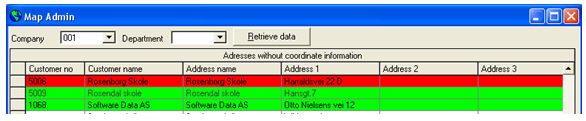
Green = one address hit.
Yellow = several "almost" address hit. (The system will select the first address)
Red = no hit.
Options
- Auto remove addresses with one single hit = all the addresses marked green will be automatically removed from the list.
- One multiple hit; set first address as single hit if match on address and postal code (Remove space character).