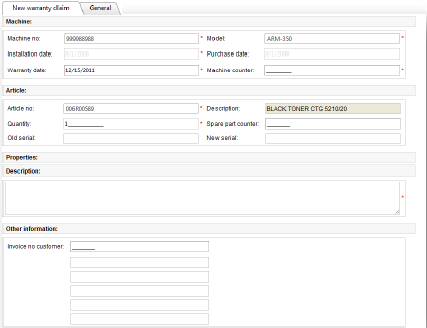Getting started with Evatic Partner Web
This is an easy quick start for how to use Evatic Partner Web with the minimum of information. For detailed description of each field, look in the help-file of Evatic Service (F1) or user manuals.
Create a partner
- Create a technician in Evatic Service
- Create a new customer ( Service Partner)
- Connect the technician to the customer
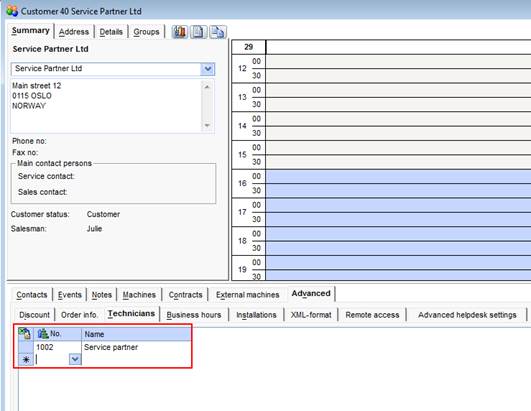
Create password and access limitations in Evatic Administration Web
Evatic Administration Web -> select company -> Customers -> customer/partner created in the previous section
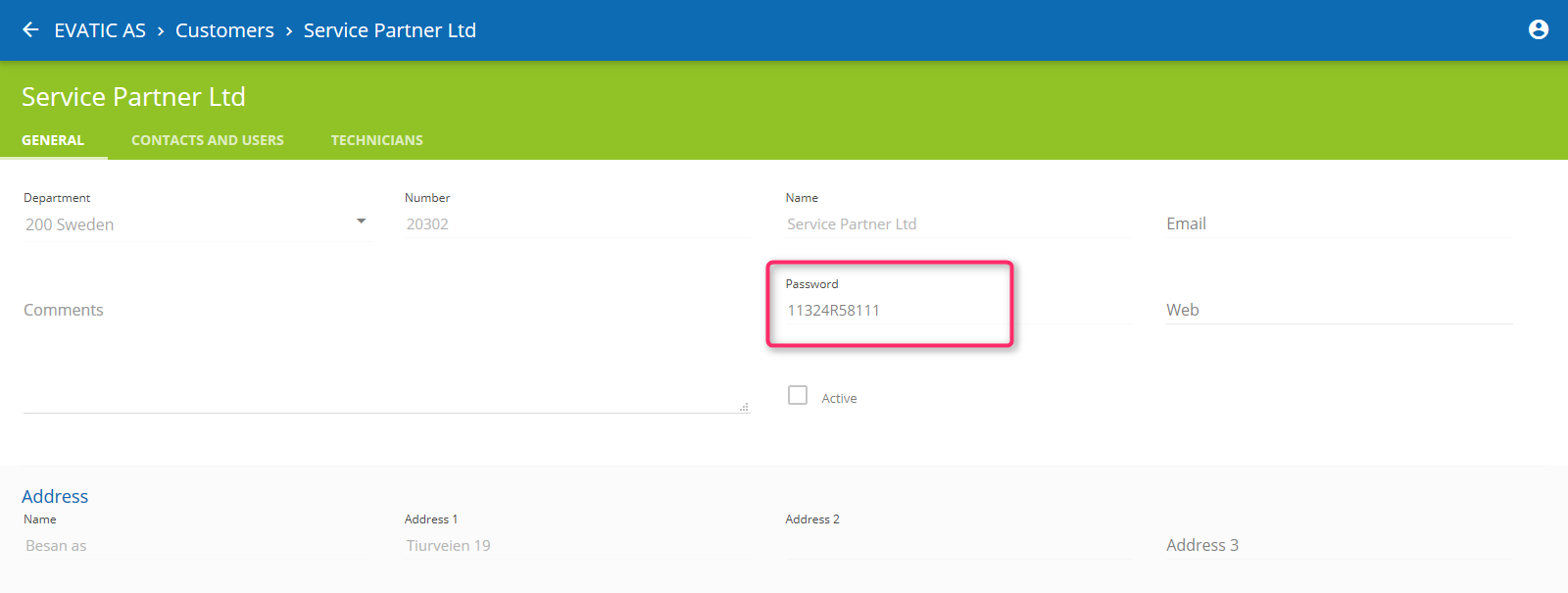
Allocate machines to the partner
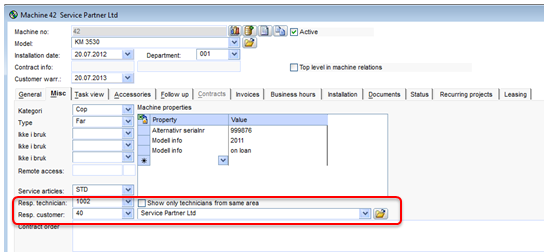
Allocate machines to the partner
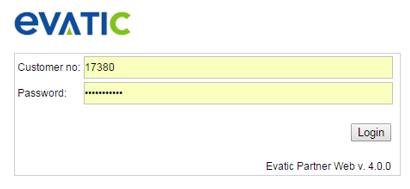
Work in EPW
Work on service projects
Go to the Project Summary tab and open a task. Click on to check out the project and start working on it.
to check out the project and start working on it.
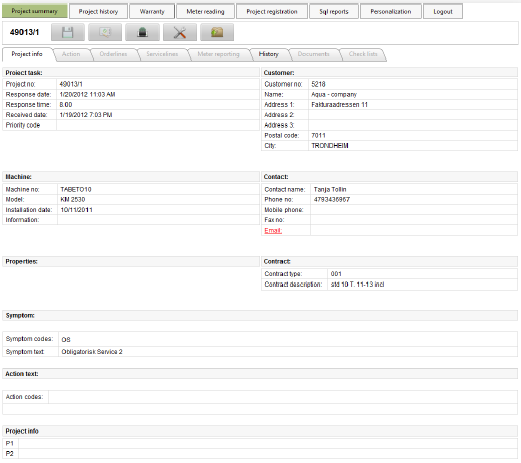
Add action codes/text, articles, service lines, meter reading, documents and fill out the checklist.
Use one of these buttons to save, complete, print or return the project.

Add a new servcie project
Go to theProject registration tab. Select machine, add symptom codes and text to describe the problem and press create.
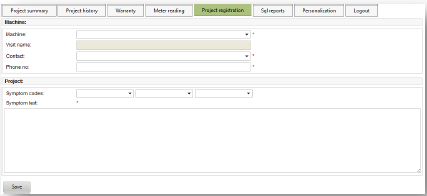
Meter reading
Go to the Meter reading tab. Select machine and enter meter reading for this machine.
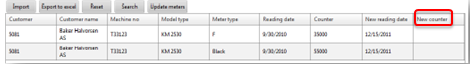
Warranty
Go to the Warranty tab and file a new warranty claim. Fill out the necessary fields and hit submit.