Release notes for Evatic Mobile Service
7.6.2
What's new
Bugfixes
- Fixed issue when adding aggregated articles. (45709)
7.6.1
What's new The only changes in this EMS version is changes in the backend functionality not impacting the current EMS client.
- Added new history endpoints, GET /WebApi/History/TechnicianHistory, GET /WebApi/History/MachineHistory and GET /WebApi/History/CustomerHistory. (45126)
Bugfixes
7.6.0
What's new
- Syncing articles in EMS with the database (43711)
- Show customer name next the project number/task (44862)
- Open project activity from the calendar in EMS (39504)
- Implement back button in EM (44941)
- Open project activity from the calendar in EMS (39504)
- Display name of weekday on scheduler (44860)
- Geolocation feature was removed (45438)
Bugfixes
- Fix: Unable to search articles when term contains + characters (43577)
- Fix: Stock quantities not working properly on EMS 7.4.8 (43772, 43829)
- Fix: Unable to start EM and EMS on iOS 15 (45224)
- Fix: Missing consent agreement (45039)
- Fix: Customer name is �undefined� on the new machine add (44979)
- Fix: On iOS �switch installation� button does not visible after logout (45287)
- Fix: Failed to add images from Google drive at checklists on Android 12 (45317)
App changes released seperately EM 6.8.0 Feature removals
- Geolocation feature was removed (45438) Fixes
- Fixed EMS signature issues on iOS 15.1 (45410)
EM 6.6.6 Fixed bugs
- Fixed adding mail on service report on Android (43559)
7.5.4
What's new The only changes in this EMS version is changes in the backend functionality not impacting the current EMS client.
Bugfixes
- Fixed functionlity in the webapi/ServiceJob endpoint for adding meter readings (45019)
- Fixed problem that swagger documentation for webapi/ServiceJob endpoints did not work correctly (45037)
7.5.3
What's new The only changes in this EMS version is changes in the backend functionality not impacting the current EMS client.
- Added new functionlity and changes in the new webapi/ServiceJob endpoints for adding meter readings (44029)
Bugfixes
- Fixed problem in the webapi/ServiceJob enpoint regarding saving signatures. (43899)
7.5.2
What's new
Bugfixes
- Fixed project task synchronization issues (43654)
7.5.1
What's new
Bugfixes
- Fixed article online search (42268)
- Fixed edit machine form (43561)
- Fixed adding mail on service report on Android (43559)
7.5.0
What's new
Bugfixes
- Fixed logout issues (42023, 36193, 38611, 38613, 38615)
7.4.9
What's new
Added new webapi and endpoint ~/ems/api/webapi/ServiceJob/UpdateServiceJob.
Also added ServiceJob/Echo method to test the connection, and new Swagger documentation functionality enables trying out the methods. The path to the swagger docs is ~/ems/api/webapi/docs. The new api and endpoints require valid token in the request header to run, same as for the "old" api. (42626)More information on Tasks and Assignments endpoint ~/ems/api/Sync/IntervalSync (42413)
Bugfixes
7.4.8
What's new
Fixed bugs
- Fixed info fields synchronization in EMS (42319)
7.4.7
What's new
Fixed bugs
- Even if the settings "Service Articles Tech Only" or "Service Articles Dept Limit" was used all the service articles where avilable in EMS (41609)
7.4.6
What's new
Fixed bugs
- Fixed issues in Aggregated articles (41876)
7.4.5
What's new
Fixed bugs
- Fixed add attachments on Android (41317, 40563, 40564, 40791, 40797 )
- Fixed file selection to upload in checklists in Safari under iOS or iPadOS (41513)
- Fixed open uploaded files issue in attachments tab and checklists picture (41555)
- Fixed open attachments in EM on iOS devices after restarting the app (36948)
- Fixed add picture via camera issue on iPad (40861)
- Fixed file selection from iPad devices (40862)
- Fixed issue with Aggregated articles (40789)
- Fixed stock count will not change on stock switching (40488)
- Fixed only half of the digits inside clock modal (41382)
- Fixed switch installation issue on iPad (41556)
- Fixed Add planned time on a task in EMS when the task is not planned (40273)
7.4.4
What's new
Fixed bugs
- Eternal loading after returning task with checklist photo (41319)
- Dialer does not start when trying to call customer number on iOS 14 (40487)
7.4.3
What's new
Fixed bugs
- Fixed offline mode issues (40270)
7.4.2
What's new
Fixed bugs
- Fixed signature upload inside checklists issue (40171, 40154)
- Fixed file download inside checklists issue (35292)
- In some situations the Contract valid to date in EMS did not show the same value as the same field on the project window in Evatic Service. (35915)
7.4.1
What's new
Fixed bugs
- Fixed file upload issues (38528, 39029, 39996, 39626)
7.4.0
What's new
- Changed Application cache to Service Workers for support Chrome 85 and newer (39827,35801,39828)
Fixed bugs
7.3.3
What's new
Changes to the API to prepare for the ability to view old documents in the checklists. (37919)
Virtual nodes Rejected/Returned assignments are now visible in EMS:
Rejected and returned tasks will show in the EMS planner if the technician has been given access to see the virtual node(s), and also the actual node they are placed on. Access must be given in Evatic Admin Web - General - Mobile Licenses - Planner nodes. (38760)
Fixed bugs
- Fixed sorting tasks by Postal code (36932)
- Verified the that search for EAN number in technician stock search is working (37406)
7.3.1
What's new
- Apple push notifications certificate renewed. (38002)
Fixed bugs
- The event "Assigned" in the event table is missing when assigning to another technician using planner in EMS. (37656)
- Changes in the backend to make it possible to search for Ean number in stock searches in EMS (37740)
7.3.0
What's new
- Updated Kendo UI framework (35455)
- Minor UI changes (35455)
- Calendar has got a new look (35455)
Fixed bugs
- X to remove the e-mail address on the complete tab in the EM-app (36763)
- If try to create new task navigation arrow stucked (35535)
- Evatic Mobile cannot open on iOS in offline mode (38075)
7.2.2
Fixed bugs
- Cannot search for article in EMS (Stock / Order) (38003)
- Issue when searching articles in EMS (37997)
7.2.1
Fixed bugs
- Cannot search article after added to task (37805)
7.2.0
Evatic Mobile Service 7.2.0
Important
To use Evatic Mobile Service 7.2.0 requires Evatic Mobile 6.4.0 or newer. Evatic Mobile 6.4.0 continues to support previous EMS versions.
What's new
- Google Analytics replaced to App Center analytics service. (31883)
- Added text with time info on calendar entries (36760)
Fixed bugs
- EMS cannot sync if task code didn't defined (37582)
- Cannot use wildcard characters(%,?) in article search (37405)
- Cannot find articles (35318)
- Cannot open EMS in Safari (35463)
Evatic Mobile 6.4.0 (Released independent on Google Play and App Store)
What's new
Google Analytics replaced to App Center analytics service. (31883)
Validate Evatic Mobile on iOS 13 (35003)
Fixed bugs
Disable push notifications after logout on Android. It works with EMS 7.1.5 and above (34537)
Cannot change EMS installation on iOS (35559)
"Update settings and offline articles" closes EM on iOS (37704)
7.1.4
Fixed bugs
- Performance problem syncing tasks to EMS. (34174)
7.1.3
Fixed bugs
- EMS crash on login/load when technician work hours in the database is not set to a date. (33201)
- Predefined numeric values in checklist does not show in the dropdown. (33662)
- When pressing "Update settings and offline articles" in EMS, mobile licence settings from EAW for the technician is not updated. (33833)
- Link to open EM from EMS (when running EMS in a browser on an iOS phone) is no longer pointing to EM in the app store. (34385)
- Accessory points on checklists where not showing when checklist was added to a machine with accessories. (33650)
7.1.2
Fixed bugs
- When a technician opens EM while offline he will be thrown out of the app if the access token has expired. (33831)
7.1.1
Fixed bugs
- Problem when assigning in planner when planning a task with planned from and to dates set. (32286)
- End contract date is different in EMS compared to ES. (33769)
7.1.0
What's new
In this new release of EMS, the structure of the application has changed for the better, now the front-end and the back-end are two separate entities.
In IIS you will find all the front-end files in the root of the folder, and in a separate folder called "api", the back-end will be placed and registered as an application.
This changes the way the front-end communicates to the back-end, however, the changes are mainly in the background, so no extra steps are required for you to install it or run it.
Also, a new version of Evatic Mobile has been pushed to Google Play and Apple AppStore, so be sure to install it before update, this is a mandatory step, the mobile application will not work if you skip this.
Evatic Mobile will continue to work for previous installations of EMS.
NB When the Evatic Mobile app has been updated on the phone and Evatic Mobile Service 7.1.0 has been updated/installed on the server the app will need to be restarted for the new version on Evatic Mobile Service to be used. The app has to be force closed:
- Force close app iOS: https://support.apple.com/en-us/HT201330
- Force close app android: https://www.wikihow.tech/Close-Apps-on-Android
It is no longer possible to have the same email connected to several technicians, the user will be informed in EAW and EMS that this is no longer possible.
Certificate for Apple Push Services is updated. (33512)
New version of Evatic Mobile
Fixed bugs
- Improved handling of download status from EMS when device clock is different from server clock. (32195)
- Unable to scroll while loading tasks in EMS. (29101)
- Project history is now always sorted from newest to oldest. (33607)
- Action text sometimes missing from EMS. (32857)
- Direct delivery stock sometimes falsely set on pre-order articles. (33333)
- Removed the "Add another" menu in the article window. (32238)
- Email and refrence fields in the complete tab in a task in EMS is reset when pressing the back button. (32017)
- Improved error handling on deletion of articles/pre-order articles. (33160)
- User has to log on everytime the app is forced closed on iOS. (32741)
7.0.5
Fixed bugs
- Implemented support for Firebase push notifications and EOL for GCM push notifications. (29373)
7.0.4
What's new
- Removed offline support for project history. (27730)
Fixed bugs
- Improved photo quality. (23405)
7.0.3
Fixed bugs
- Corrected problem synchronizing tasks from EMS containing multiple lines with overtime. (32086)
- Signature image not showing in chrome and on android. (32527)
7.0.2
Fixed bugs
- Removed the menu choice "Get all articles" that was available in Android when the setting "SYNC ARTICLE ALL" was set (30148)
7.0.1
Fixed bugs
- Article description was cut at 40 characters (31329)
- Improvements in handling offline/online events (30364)
7.0.0
What's new
With this release we have implemented a new way to login to EMS, using Auth0 as our identity provider. Auth0 centralizes login functionality and offers other benefits that we will explore in the future.
All technicians will need an email address associated with their user account.
Our Identity Provider(IdP) is now deprecated, and we will call EOL in the following weeks.
Date and time is not added on action text from EMS when ORDER_TEXT / JOB_DONE is used (31538)
Fixed bugs
- Direct delivery stock is not set on preorder articles in EMS (31861)
6.3.2
Fixed bugs
- Images uploaded on checklists should now be added correctly (29612)
- Adressed timeout issues when loading large checklists (29594)
Reminder
- The push notifications certificate for iOS is expiring on July 12, if you don't update you will lose the ability to receive such notifications in your iOS device.
6.3.1
What's new
- Possible to turn on/off Google Analytics (29580)
6.3.0
What's new
With this release we have added a new application to the installer, the Evatic Identity Provider. An identity provider centralizes login functionality and offers other benefits that we will explore going forward.
With the General Data Protection Regulation (GDPR) coming up, we want to improve the way user accounts are managed across our applications, and Evatic Mobile Service (EMS) will be the first that uses this type of login.
All technicians will need an email address associated with their user account. This can be done in Evatic Service by going to Technicians in the Basic Settings menu. Afterwards they can log in with email and password.
For users of EMS, they will experience that they are redirected to another site and prompted for their credentials when they try to log in.
Then they will be asked to give their consent for their data to be processed according to the role Field Service Technician (as described in our GDPR documentation). You must change the consent text after installation as described in the installation guide.During installation you will now choose if EMS should attempt to collect geolocation data from technicians. This installer option replaces the settings in Evatic Admin Web that enabled geolocation.
HTTPS is now a requirement for running EMS, and a valid TLS/SSL certificate is needed during installation.
A new certificate for push notifications on iOS has been added, the current certificate expires on July 12 2018. (29374)
Fixed bugs
- Changing font size in EMS now works again. (29567)
- Possible to complete a task in EMS without filling in mandatory fields on checklists. (28968)
6.2.7
Fixed bugs
- Incorrect technician folder when assigning using EMS planner (29281)
- Incorrect technician folder when creating project in EMS and assigning to technician in a different dept. (28883)
- Project task with 0-order is not closed as it was in ver 4.x, when completed in EMS (29212)
6.2.6
What's new
- Rebranding of Evatic Mobile Service (28442)
System requirements
- Dropped support for iOS 8 and iOS 9 (29025)
6.2.5
What's new
- Customer name will now be displayed together with the customer number in the task tab in Evatic Mobile Service. (28419)
6.2.4
What's new
- Remove setting SHOW_SERVICES_RESOURCE_ON. All assigned technicians can add each other on service articles. (27689)
Fixed bugs
- Unable to save edited service article if SHOW_SERVICES_RESOURCE_ON = 0 (initial save works) (27675)
- Customer name missing on tasks in the planner view (27669)
6.2.0
What's new
- Show customer information field in Edit task\Task\Customer (26280)
6.1.5
Fixed bugs
- Service articles with prepaid units are still invoiced (26128)
6.1.4
What's new
- EM and EMS is running on iOS 11 (25938)
Fixed bugs
- Service report is not sent each time when completing a task (25805)
6.1.3
Fixed bugs
- Create task on new project - the project address should default to the machine address (23771)
6.1.2
What's new
- Yearly renewal of Apple Push Notification credentials (24581)
Fixed bugs
- Checklist - predefined values: Scroll-issues if the list is too long (24004)
- Problems with adding tech availability in calendar (hangs) (23523)
6.1.1
Fixed bugs
- Opening empty checklists will cause EMS to crash (23438)
- Service articles that span multiple dates can trigger duplicates if synced before the task is completed (23112)
6.1.0
What's new
EMS now supports Assignments on tasks. Each task can be assigned to one or more technicians, with- or without one or more planned times. Each assignment will be presented as a card on the todo-list in EMS, and the technician can Accept, Reject, Return or Complete each of the assignments on a task independently. An assignment must be accepted before it can be returned or completed. Rejecting an assignment allows the technician to state a reason for rejecting it. The concept of Team Leader has been removed to make way for a more robust handling of assignments. The ability to plan to do the same tasks multiple times should be used in cases where you want to split the workload into multiple chunks and follow up as one single tasks (one ProjectNo/TaskNo in reports etc). If the technician is supposed to do the same task on regular intervals, then recurring tasks should still be used.
The technicians’ assignments are visible in EMS, but can be updated through Evatic Service until the technician accepts the assignment. Service coordinators can also use Planning mode in Evatic Service to avoid syncing new assignments to the assigned technicians until the new plan is complete.
Please note that the technician must be online to accept an assignment, but he can still work offline once it has been accepted. (14918)
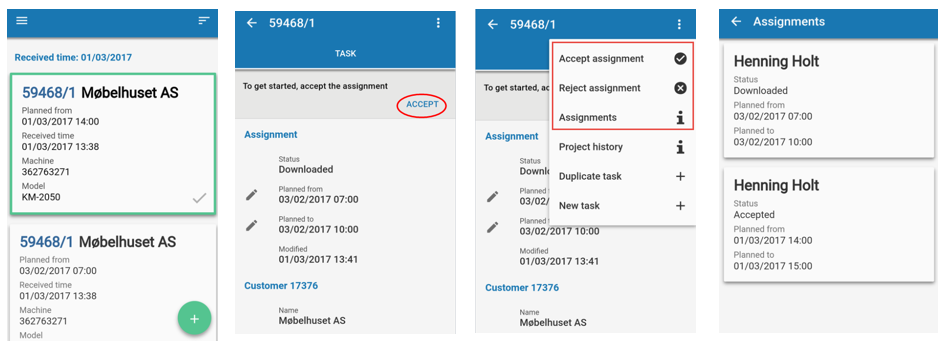
- MTZ – Create task - Save response date, solution date and planned date in the customers address time zone (11598)
- Edit task: Assignments - list of all assignments on the current task (16241)
- Edit task: The Assignment must be Accepted by the technician before he can start working on the task (16244)
- To do list: Tasks that are in planning mode will not be downloaded, and tasks will be re-downloaded if updated in EDB (16256)
- To do list: Show one card for each assignment (multiple cards for multiple assignments on the same task) (17295)
- "Team leader" is no longer supported and has been removed (19753)
Fixed bugs
- Added support for storing more offline data (more tasks and checklists) (23117)
- Solution time not calculated correctly when adding a task from EMS (23117)
- Response time not correct if linked to priority code (22271)
- Action text disappears sometimes when tasks are moved from EMS to ES (11818)
- Planner - Estimated time is not displayed when opening a task (20359)
- Signatures in checklist not added correctly in ES when two technicians are on the same task. (21246)
- Removed setting Company/Evatic Mobile/ALLOW_ASSIGN_ME (22576)
- Removed setting Company/Evatic Mobile/MOBILE_ORDER_INFORMATION_NODE (23028)
- Removed setting TIME_ESTIMATE_CHECK (19694)
6.0.0
EMS 6.0.0 is based on EMS 5.0.10. Only the version number is changed.