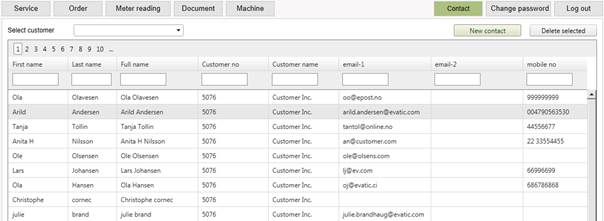Quick Start Guide for Evatic Customer Web
Since Evatic installer 05.09.2020 we have started to re-write Evatic Customer Web. This guide is being updated with every new release.
Create log in credentials.
Please click on this link to read about how to create a new user for Evatic Customer Web.
Login in to Evatic Customer Web
Please click on this link to read about how to sign up and login Evatic Customer Web for the first time.
Register data
A new service call
Go to the Service tab and New tab. Select customer and machine. Use symptom codes/text to describe the problem.
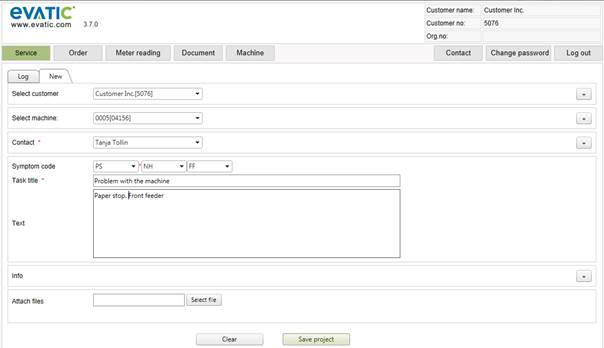
An order
Go to the Order tab. Select machine and quantity of witch articles you want to order.
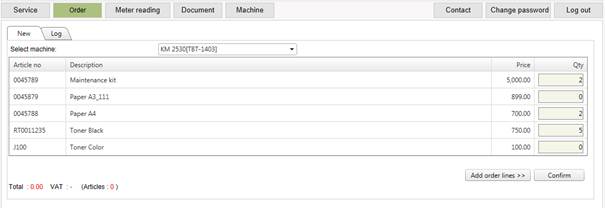
Meter reading
With the release of Evatic Insider 23.04.2021, Meter Readings can be submitted via the ECW portal without a customer user login. See setup and use.
Edit machine information
Go to the Machine tab. Double click on a machine in the list, and edit the machine information.
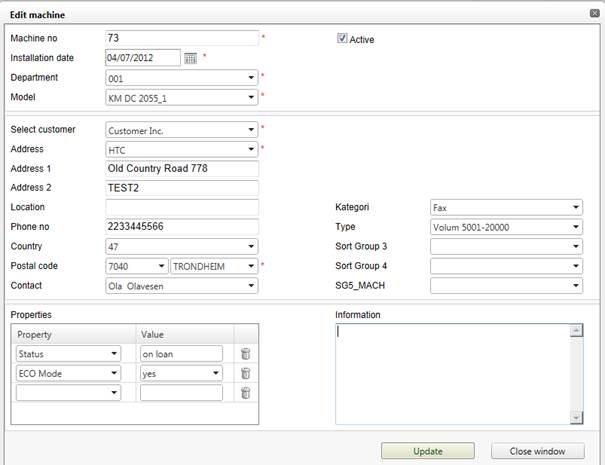
Add new machine
Click on the tab New machine and register a new machine.
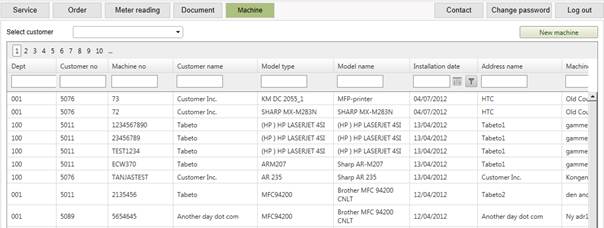
Edit contact information
Go to the Contact tab. Double click on a contact person in the list, and edit the information.
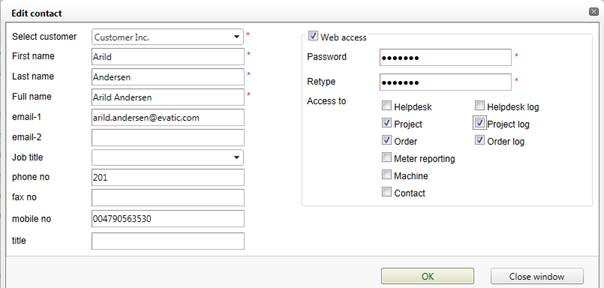
New contact person
Go to the New contact tab to register a new contact person.